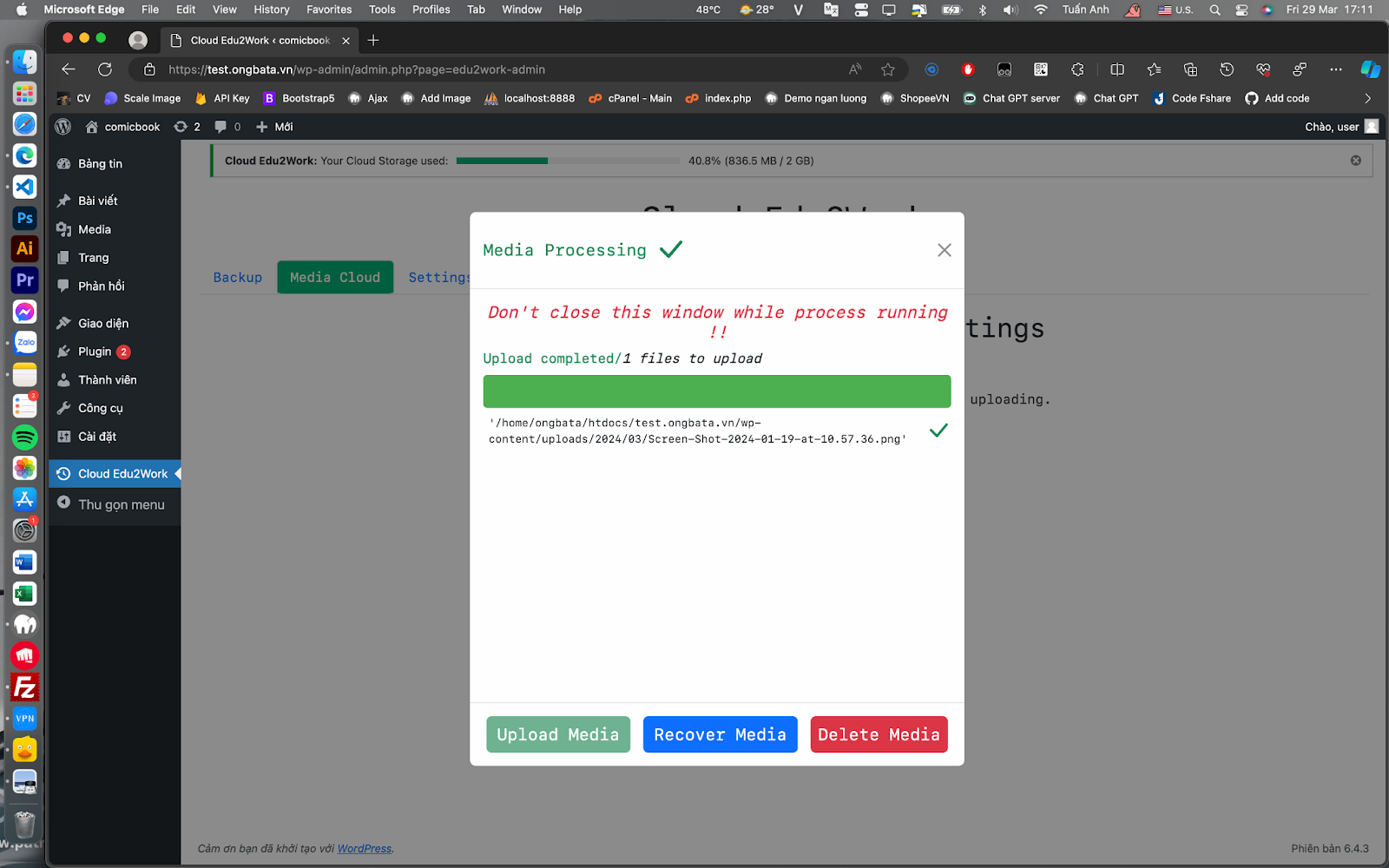
The Cloud Edu2Work Media Backup plugin is designed to facilitate the seamless backup and upload of media files to a edu2work cloud storage service. This plugin streamlines the process of safeguarding important media assets while also providing accessibility and reliability. It caters specifically to educational and professional environments, ensuring that valuable media content related to learning and work activities remains secure and readily accessible.
Requirements:
PHP version: >=7.4.
PHP config: if Server size >= 200MB, Please set max_execution_time >= 300 and post_max_size >= 200M in PHP config to run our Plugins property.
Features:
Signup: With just few step to signup, backup will run automatically and user can upload all backups in Cloud Storage. Just click to create now, enter user mail and password, we will send verification code. Enter code in the form, get API Key and all setup finish then backup will be created automatically.
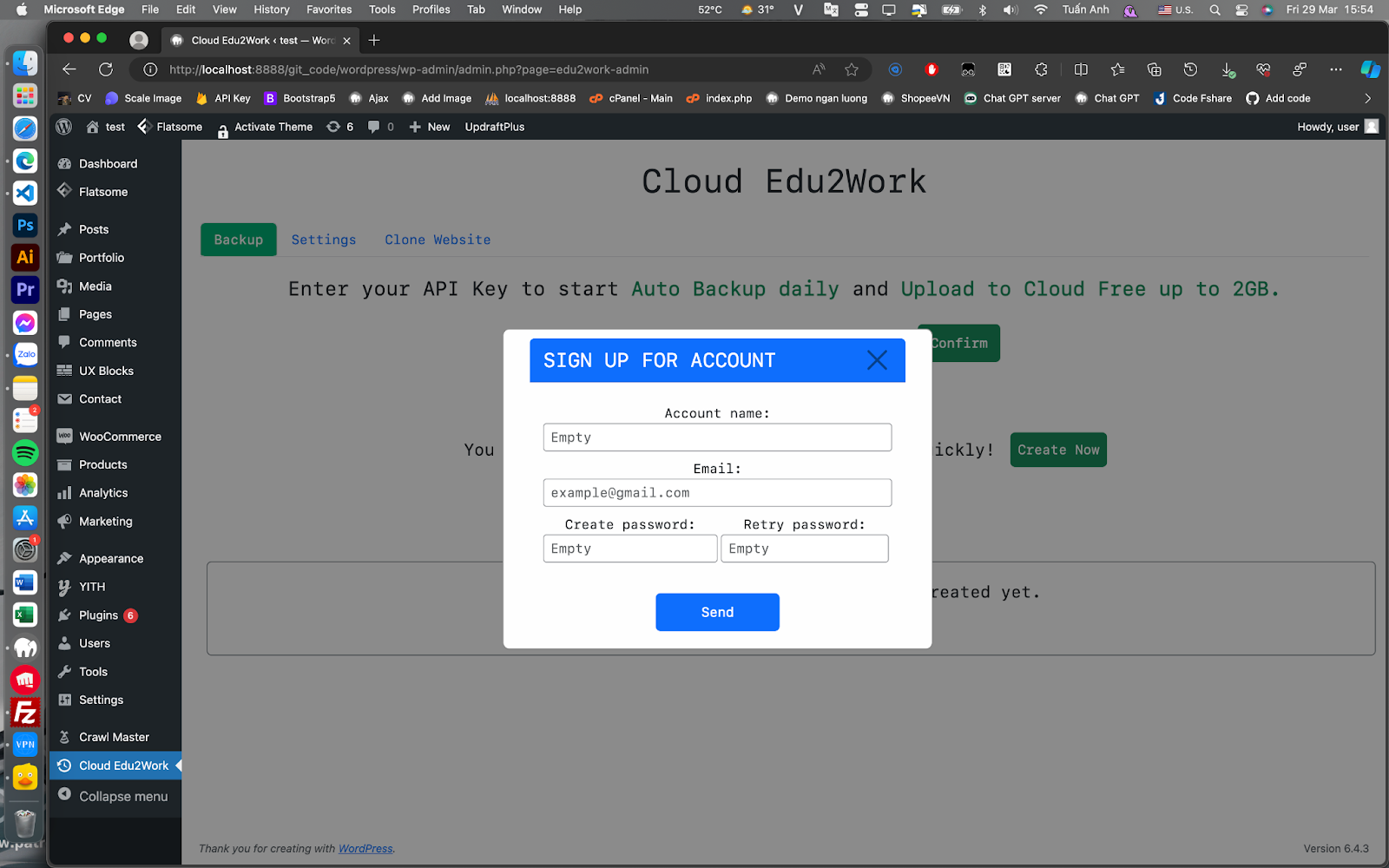
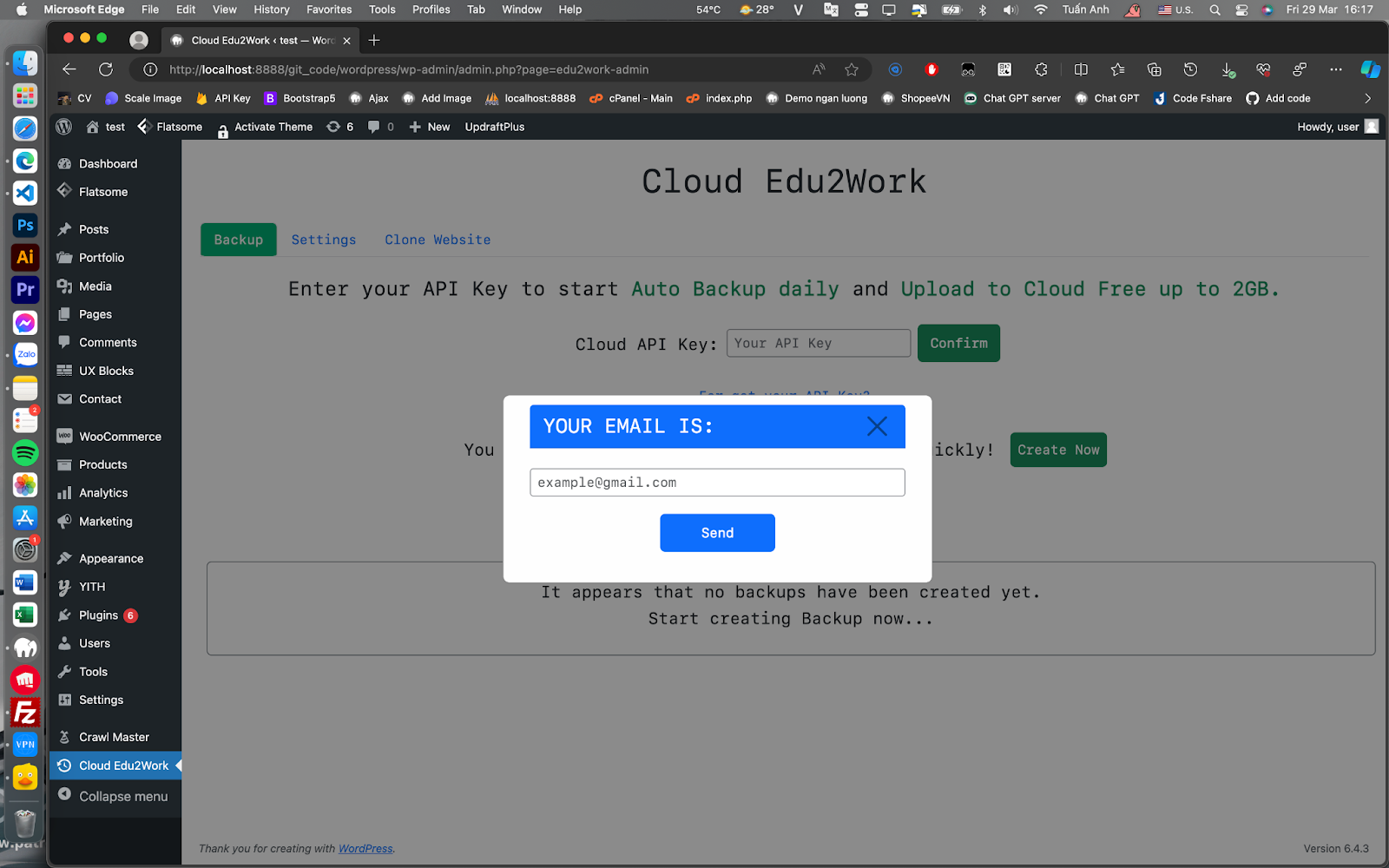
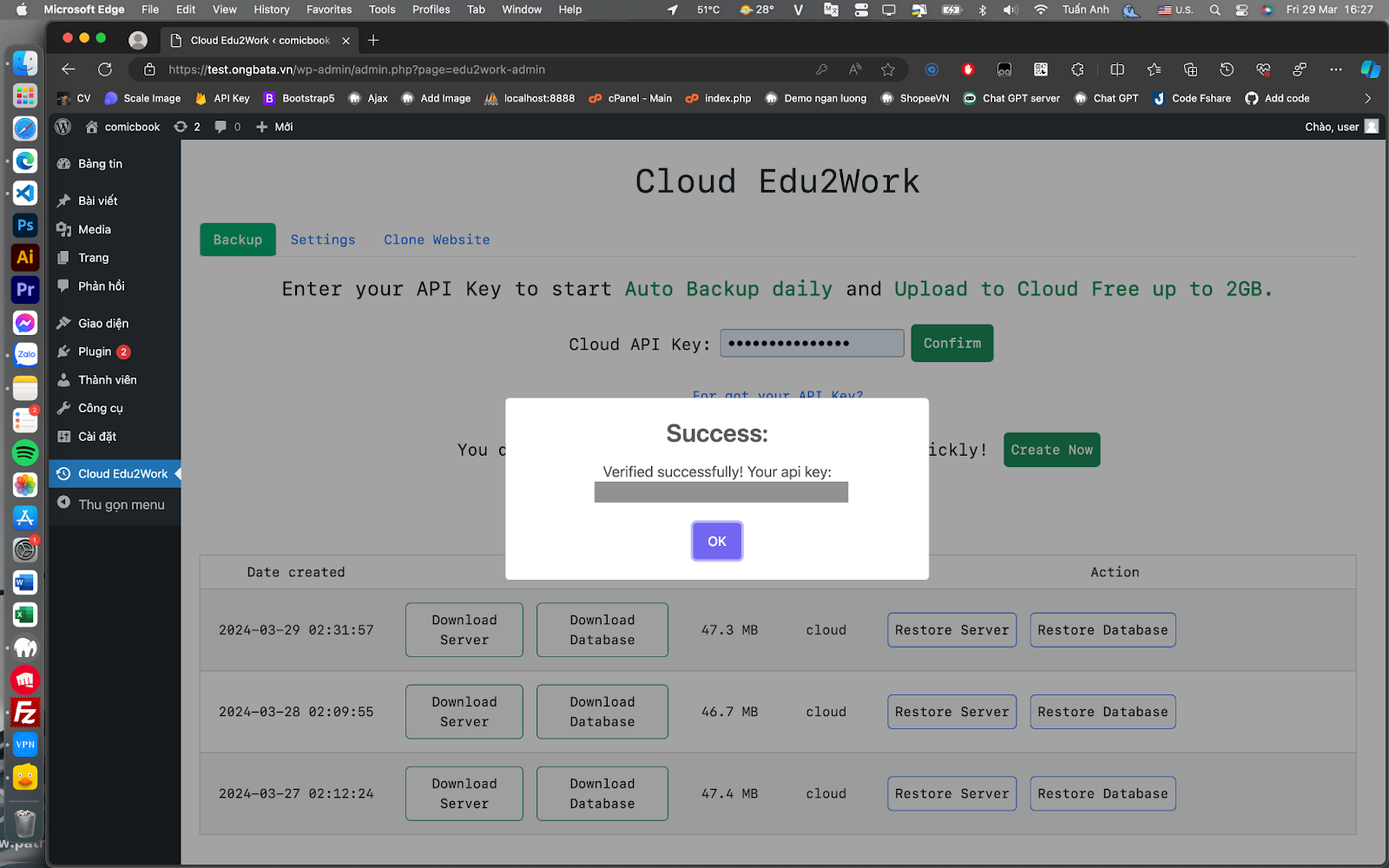
Get Back the key: When user forgot the key that was already registered. Click to “forgot your API Key?”. Enter user mail that signup before, user will receive a code, enter it to the form like signup form above then it ready to use.
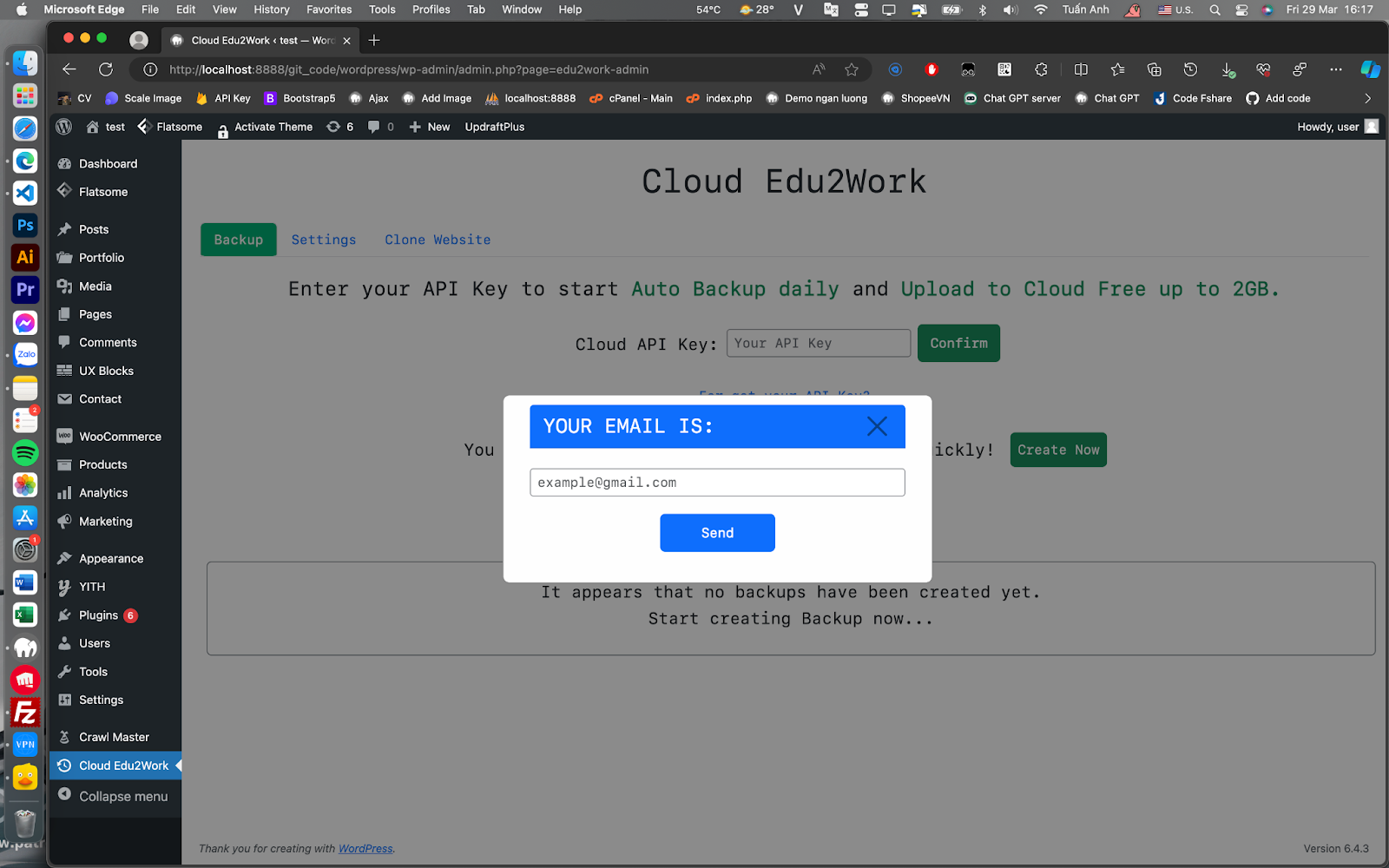
Automatic Backup: The plugin offers automated backup functionality, allowing users to schedule regular backups of media files without manual intervention. When user access wp-admin page auto backup will run, don’t need to backup manually.This ensures that files are consistently and reliably backed up, minimizing the risk of data loss.
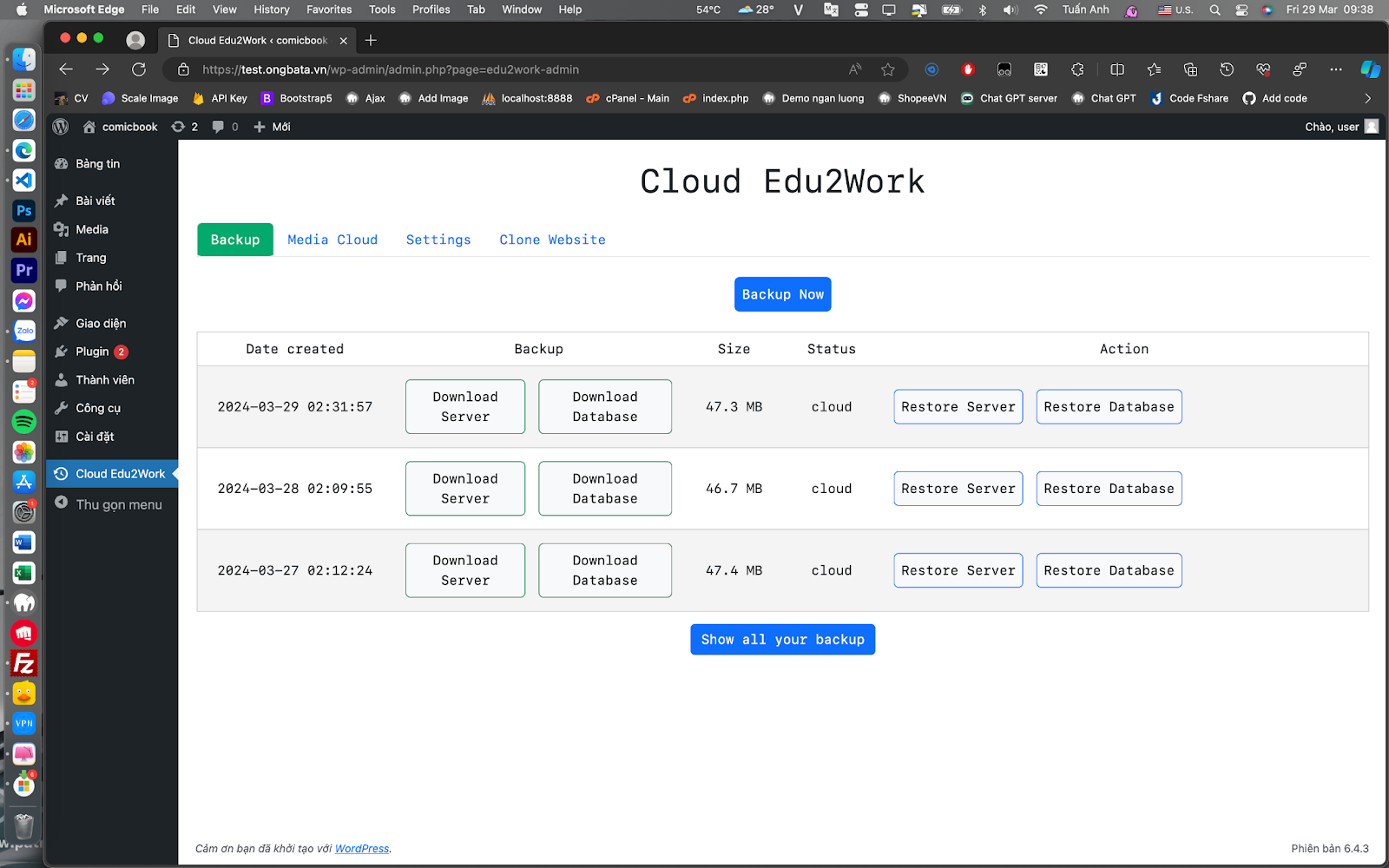
Manage all backup: Easily manage backup from all websites that use the same mail to signup when user registered.

Clone websites: With all backup that was created from other sites. Easy to clone to any websites that user manage but carefully it will erase all data from the current sites, so user must follow all the guide that show.

Selective Backup: Users have the flexibility to choose which media files to include in the backup process. This selective backup feature enables efficient use of storage space by backing up only the necessary files, reducing redundancy and optimizing resource utilization.
US Cloud Integration: The plugin seamlessly integrates with a US-based cloud storage service, ensuring compliance with data protection regulations and providing users with the assurance of storing their media files in a secure and reliable environment.
Upload Media Cloud: When user already signup, Media Cloud tab will activate allow user to upload media files from WordPress to Cloud Storage.
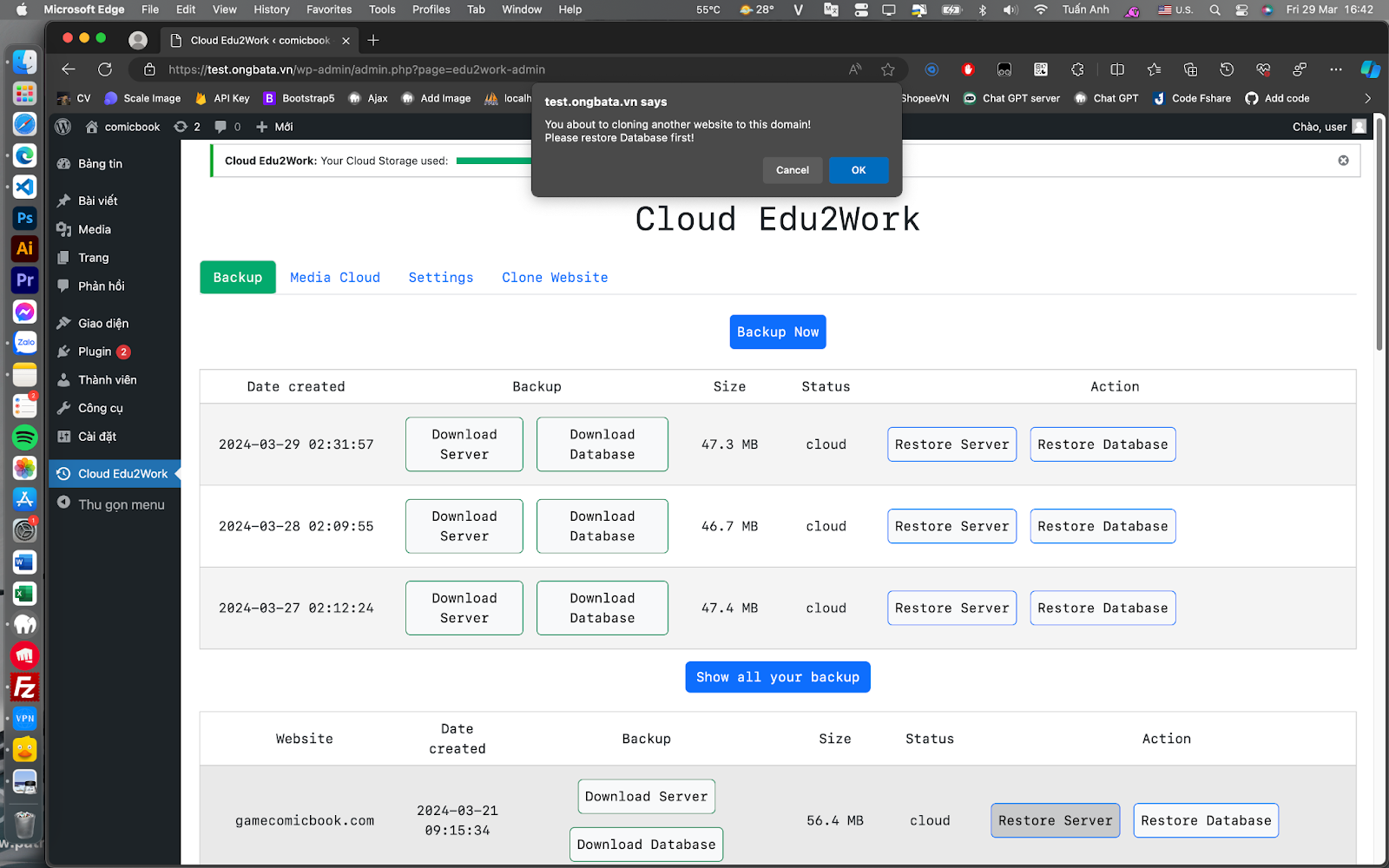
Ready to upload media files to Cloud Storage. Click upload media.
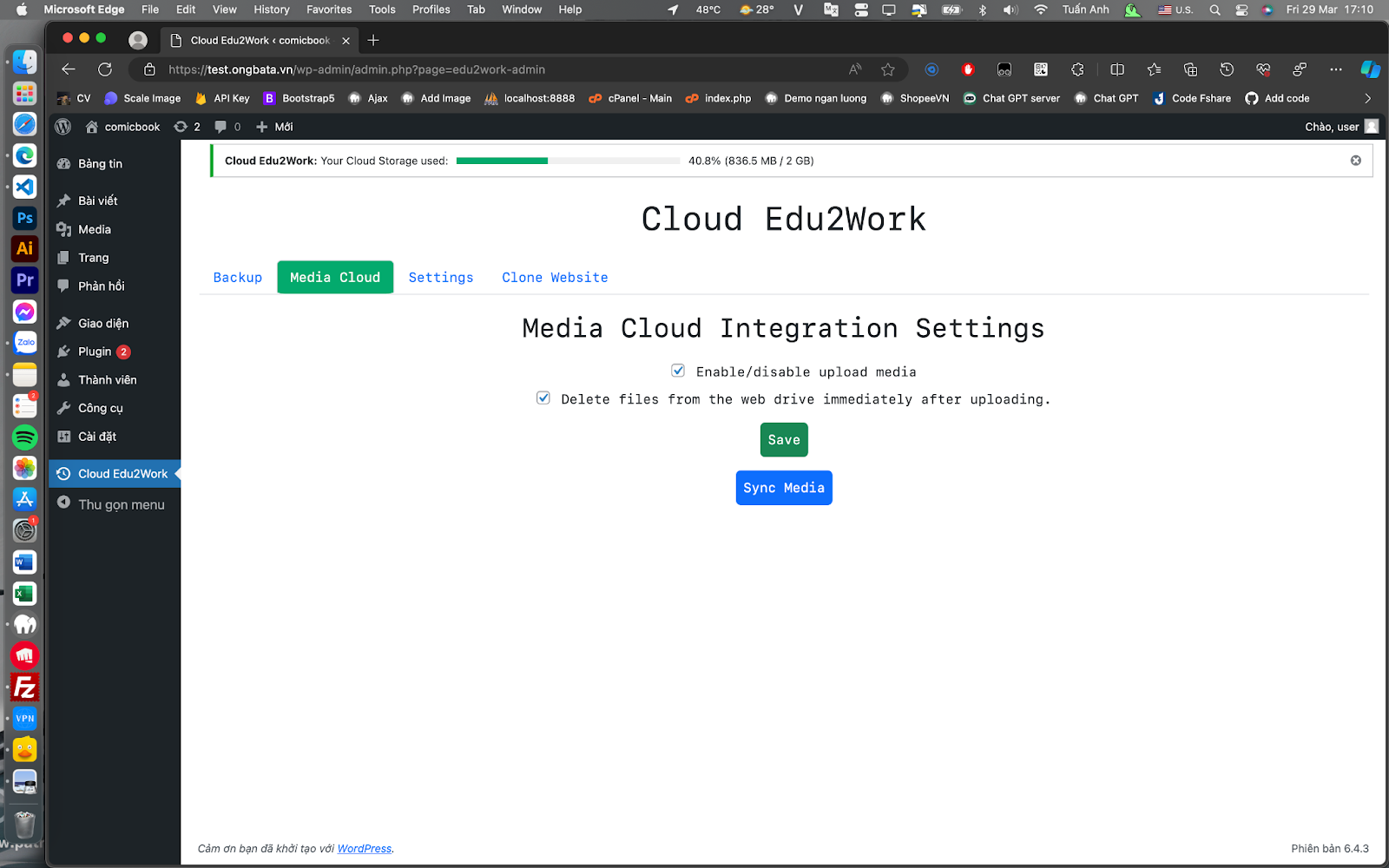
Upload Success and ready to use.

Upload Management: Users can monitor and manage the upload process, with options to pause, resume, or cancel ongoing uploads as needed. This level of control empowers users to prioritize uploads based on their preferences and requirements.
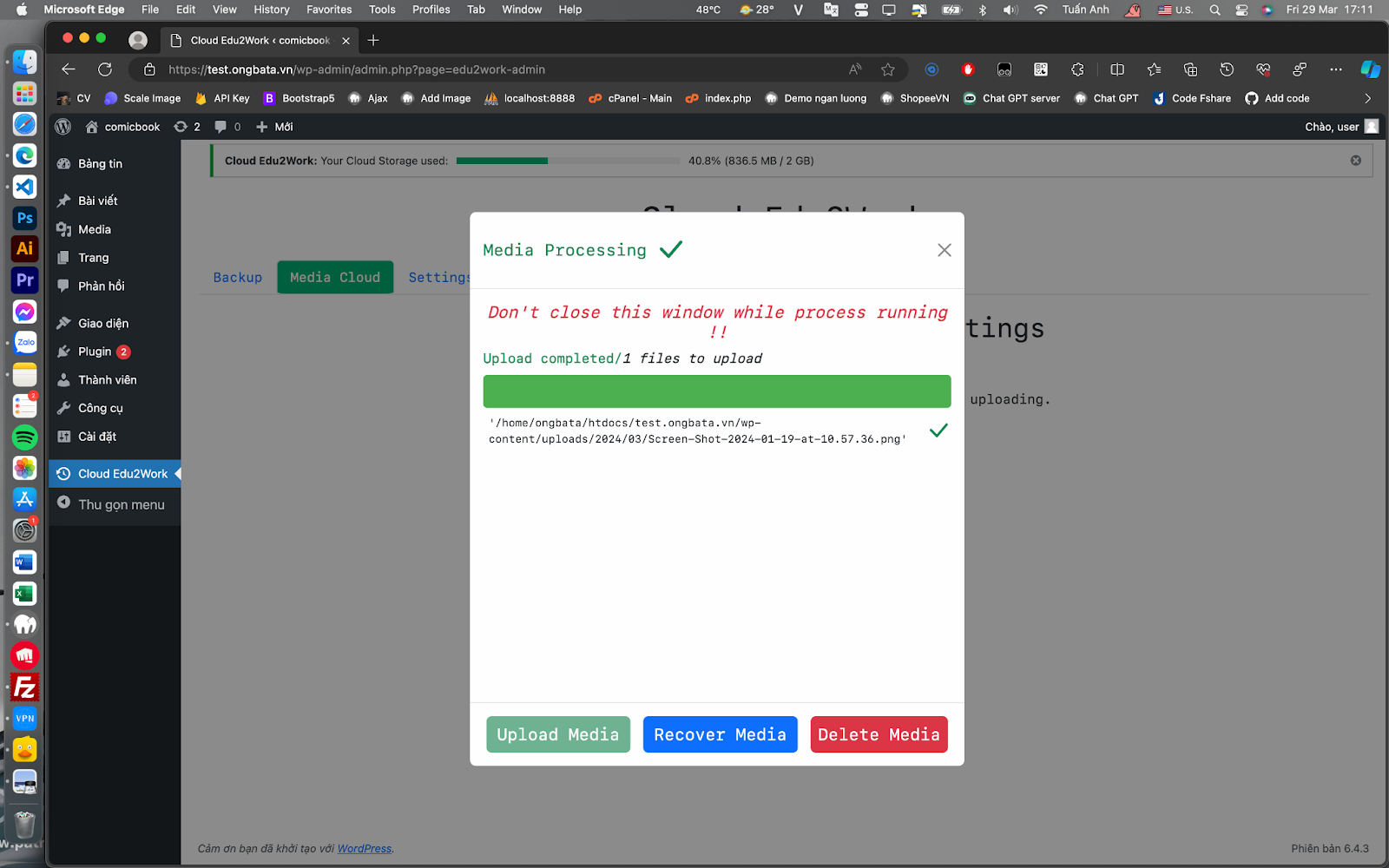
Customizable Settings: The plugin offers customizable settings to tailor the backup and upload process according to specific user preferences. Users can configure parameters such as backup frequency, upload thresholds, and notification preferences to suit their individual needs.
Logging and Reporting: Comprehensive logging and reporting functionalities provide users with insights into the backup and upload activities. Detailed logs help users track the status of backups, identify any issues or errors, and troubleshoot effectively for optimal performance.
Installation Instructions:
Download: Obtain the Cloud Edu2Work Media Backup plugin from the designated source, ensuring compatibility with your WordPress installation.
Upload: Log in to your WordPress dashboard and navigate to the Plugins section. Click on “Add New” and then select “Upload Plugin”. Choose the plugin file you downloaded and click “Install Now”.
Activate: Once the plugin is successfully uploaded, activate it through the Plugins menu in your WordPress dashboard.
Configuration: Access the plugin settings to configure backup schedules, cloud storage credentials, and other preferences according to your requirements.
Initiate Backup: Start the backup process manually or set up automated backup schedules as per your preference. Monitor the backup progress and review logs for any notifications or errors.
Manage Uploads: Monitor and manage upload activities through the plugin interface, with options to pause, resume, or cancel uploads as needed.
Compatibility:
The Cloud Edu2Work Media Backup plugin is compatible with WordPress installations running version X.X or higher. It is designed to seamlessly integrate with various themes and plugins commonly used in educational and professional environments.
Support:
For assistance or inquiries regarding the Cloud Edu2Work Media Backup plugin, please contact our support team at toidayhoc@datdia.com. We are committed to providing timely assistance and resolving any issues or concerns you may encounter.
Disclaimer:
While every effort has been made to ensure the reliability and functionality of the Cloud Edu2Work Media Backup plugin, we cannot guarantee uninterrupted or error-free operation under all circumstances. Users are advised to regularly backup their data through additional means and exercise caution when relying solely on automated backup solutions.
By installing and using the Cloud Edu2Work Media Backup plugin, you agree to the terms and conditions outlined in the End User License Agreement (EULA) provided with the plugin package.

